| May 11, 2021 Edition 93 |
 |
|
|
||||||||||||||||||||||||||||||||||||||||||||||||||||||||||||||||||||||||||
|
||||||||||||||||||||||||||||||||||||||||||||||||||||||||||||||||||||||||||
|
||||||||||||||||||||||||||||||||||||||||||||||||||||||||||||||||||||||||||
| © 2021 Centura Health. All Rights Reserved. Proprietary and Confidential - for internal distribution only. |
| Take action and be entered to win exciting prizes! Each week throughout Open Enrollment, individuals who take action to enroll in benefits or complete the spousal verification will be entered in a drawing to win exciting prizes. The sooner you enroll in benefits or complete your spousal verification, the more chances you have to win! You will automatically be entered once your elections are submitted. |
We are incredible people on a mission and starting today, we’re thrilled to launch the updated brand portal, a comprehensive resource with updated guidelines for using our visual system (like logos) and other resources to help amplify who we are, why we matter and our connection to the vibrant communities we serve. You are encouraged to bookmark this site and visit frequently as you begin using the new visual elements.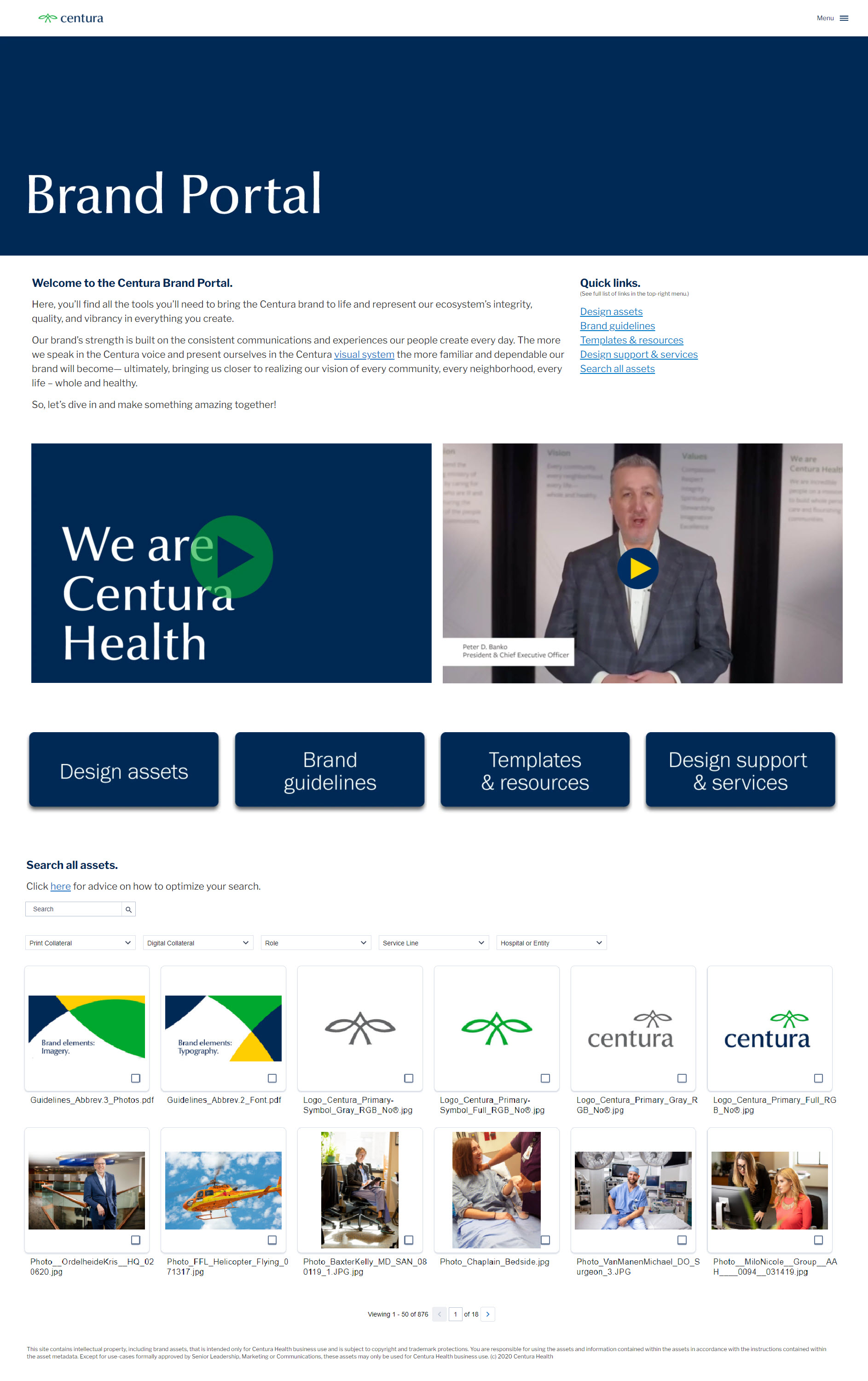
The Centura Health brand isn’t defined by any one ad, campaign, logo or event – it’s built on the idea people form about us based on their experiences with us. Because of this, you play a critical role in how our patients and the communities we serve understand and define Centura. The new brand portal includes the following to ensure clarity and consistency in your use of branded assets, essential to our recognition and growth:
Centura’s communications team is committed to equipping our caregivers with the information you need to ensure every life is whole and healthy. We are always looking for ways to improve the way we work, and we want to hear from you about the types of information you find most valuable and the ways you prefer to receive it.
Please click here to take our brief survey before May 25. It only takes a few minutes! Please use Google Chrome as your browser when completing this survey; some capabilities may not be available in Internet Explorer.
Thank you in advance for your input! Your feedback will help us ensure our communications at each entity and across Centura Health are efficient and effective as we continue partnering with you to celebrate our Mission, Vision, Values and legacy, shape our culture and build connections with our caregivers, our neighbors, our communities and each another.
Questions?
Email CorporateCommunications@Centura.org.
Over the next several months, our LEARN platform will be updated to LEARN 2.0. Please be aware of these critical dates and deadlines during the transition so you don’t lose progress on your work.
Complete LEARN assignments by May 31
Be sure to complete your active LEARN assignments by May 31. Meeting this deadline will allow for a smooth upgrade and prevent you from losing unfinished work.
Associates completing the clinical series learning, such as ECCO or Periop101 and associates completing Workforce Dimensions Advanced Scheduling training will have an extended deadline until June 14 to compete these identified assignments.
To view the LEARN assignments currently assigned to you, visit My Virtual Workplace, click on the Associates tab and select Education for associates.
Download continuing education (CE) and continuing medical education (CME) credits by July 19
CE and CME credits will not transition during the LEARN update. In order to maintain your CE and CME credits, they must be downloaded by July 19. CE and CME credits will not be accessible after the deadline.
Go-live for LEARN 2.0 is July 26
During July 21-25 there will be a blackout period where LEARN will not be accessible. On July 26, LEARN 2.0 will go-live and all associates will be able to access assignments.
Questions?
Contact Amy Carris, Director of People and Culture Development, at AmyCarris@Centura.org.
Applications have opened for the fall 2021 Medical Assisting and Sterile Processing Apprenticeship Programs! Apprenticeship programs offer a unique “earn while you learn” model that allows the student to complete their education and on the job training concurrently! To learn more about the programs, please visit www.centura.org/careers/apprenticeships.
Each year, the Colorado Trauma Network (CTN) recognizes caregivers who have made significant contributions in the delivery of trauma care during the past year. We are pleased to share that five caregivers from the Centura Health Trauma Service Line were among this year’s recipients!
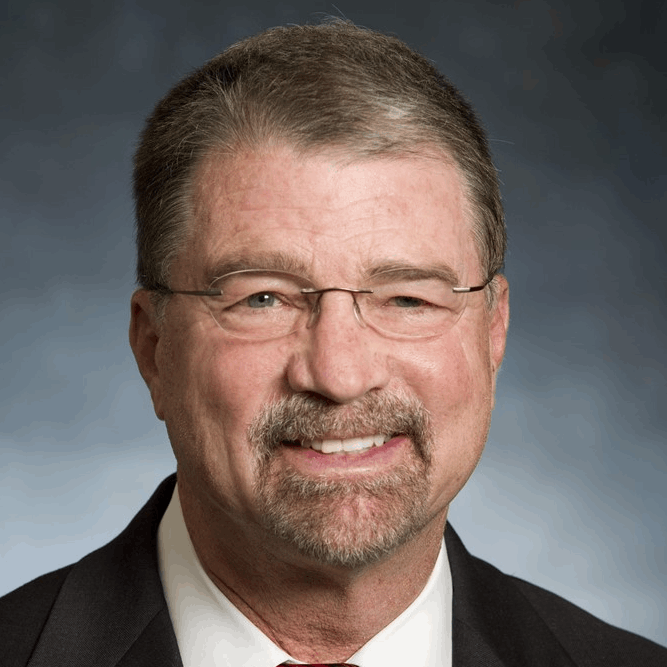 | Grace Sandeno Award: Charles W. Mains, MD, FACS Dr. Mains, Trauma Services Medical Director for Centura Health, was recognized for his leadership and positive collaboration to promote trauma systems development and improved patient care process outcomes, research, outreach, injury prevention, and community partnerships. This award celebrates a cumulative contribution by the recipient that stands out as an example for others to follow related to trauma system development. |
 | Trauma Program Manager – Levels I-II: Wendy Erickson, RN, MSN, CCRN, CSTR Wendy, Trauma Program Manager at Penrose Hospital, was recognized for her exemplary leadership and her work to drive trauma performance improvement and programmatic initiatives forward to improve the care for injured patients across the continuum. |
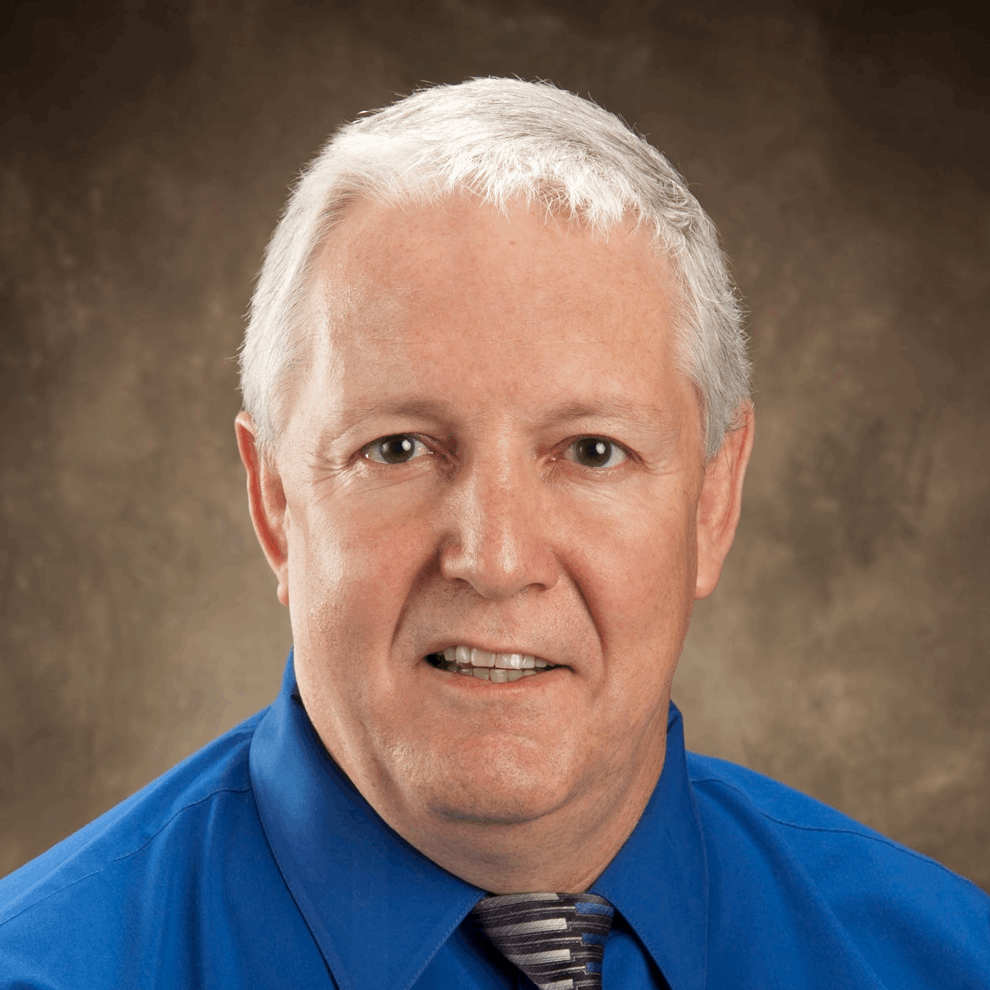 | Trauma Outreach & Education Award: Mike Archuleta, RN, BSN, MSN, CCRN Mike, Trauma Outreach Manager for Centura Health, was recognized for his ongoing commitment to the education of trauma providers across the continuum. |
As a reminder, Skype for Business will be retired on Tuesday, June 1. To prepare you for this change and assist you with becoming more proficient in MS Teams, we have created a “Did You Know” document, highlighting some of the top features available in MS Teams:
SharePoint is NOT going away!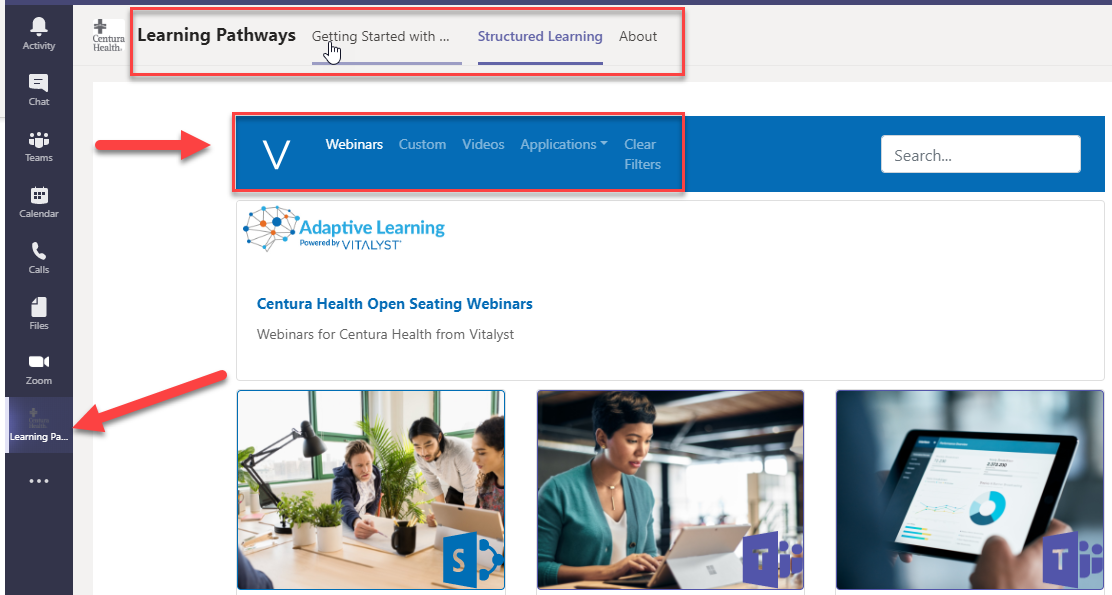
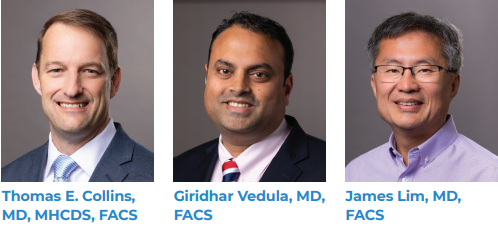
Congratulations to the team at Centura Transplant, which last week conducted its tenth liver transplant since the program launched.
The team has been working to meet a deadline of late July for completing ten liver transplants in one year as a requirement for Centers for Medicare and Medicaid Services (CMS) certification of the liver program, and they met the requirement more than two months early.
The liver transplant patient is doing well following the procedure by Dr. Thomas Collins, Dr. Giri Vedula and Dr. James Lim.
They have submitted application to CMS and now await a CMS site survey in the coming weeks. The team passed a similar survey for the kidney program last year and received formal CMS approval.
CMS certification is required by Medicare/Medicaid and most insurance companies for these payors to cover the cost of patient evaluation and for transplant.
PolicyTech will be pushing out their latest software updates; therefore, starting Monday, May 17 at 7 a.m. MST through Tuesday, May 18 at 8 a.m. MST, no changes can be made to documents within PolicyTech. This includes any updates to documents, approvals and sign-offs. It is important for document owners, reviewers and approvers to plan accordingly as any changes made in the system during this time period will be lost. There will also be a 30-minute period between 6-7 a.m. MST on Tuesday, May 18 when Policy Tech will be unavailable as we complete the updates.
For most PolicyTech users, the update will be transparent with only minimal changes. For an optimal user experience, you should utilize Chrome as your web browser to access PolicyTech rather than Internet Explorer or Microsoft Edge after the update.
Document owners, reviewers and approvers will also see some additional changes and enhancements with the update. Training guides for these users have been revised to reflect these changes and can be found here (please refer to version 12.4).
Questions?
Please contact Joe Rosario, Enterprise Policy Administrator, at josephrosario@centura.org with questions. Please contact the IT Help Desk at 303.643.4200 if you encounter any technical issues.
Centura Health recognizes that improving medication safety is one of the most challenging aspects of health care. It involves ensuring accurate information about our patient’s home medications, including clinic visits, emergency room visits, admissions and discharges. As a care provider, you are essential to the medication reconciliation process.
To best equip our clinical stakeholders with updated information on workflows and Epic build, IT is launching the annual Med Rec May which will include required refresher training developed based on feedback from key clinical stakeholders across the care continuum. On May 3, clinical associates will be assigned refreshed med rec training in LEARN.
In this week’s article we will look at the updated list of discontinue reasons. As you complete training, take note of this important topic:
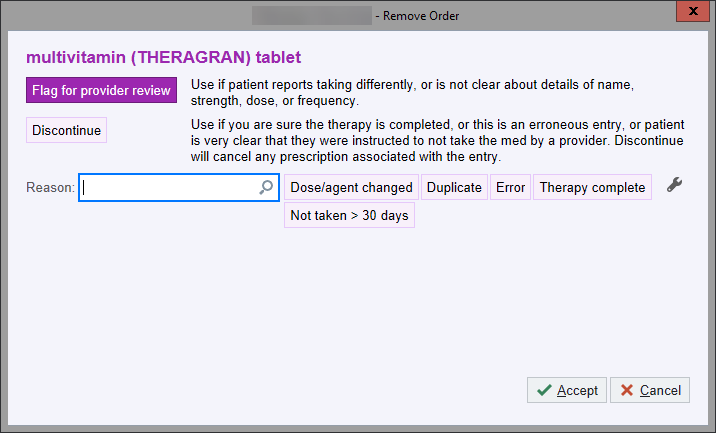
Epic and Non-Epic Critical Application Downtimes
To ensure Microsoft Patches are deployed less than 30 days from receipt and to maximize our data security, the Epic Production and Non-Epic Critical Application monthly maintenance windows were moved to the third Sunday of each month.
Important information regarding maintenance window activities:
On Sunday, May 16, Information Technology (IT) will perform monthly maintenance on Epic, resulting in planned downtimes from Sunday, May 16 at 11:30 p.m. until Monday, May 17 at 1 a.m. (2330 until 0100 MT, 0030 until 0200 CT), lasting approximately one and a half hours. Epic will be down and unavailable during this planned downtime.
We will also perform maintenance on the following non-Epic critical applications and services, which will be unavailable from Sunday, May 16 from 11:30 p.m. until Monday, May 17 at 2 a.m. (2330 until 0200 MT, 0030 until 0300 CT), lasting approximately two and a half hours. Please view the list of impacted applications or services and their related workarounds.
Non-Epic Critical Applications or Services impacted and their workaround:
| Non-Epic Critical Applications | |
| Application | Workaround |
| 3M 360 Encompass | There is no workaround for this application. |
| Alaris Interoperability | Use the Alaris IV Pump Integration Downtime Recovery Checklist. |
| Ascom Vital Sign Alerts (St. Francis NICU) | Ascom will not provide vital sign alerts to Cisco phones and requires the downtime procedures to be initiated. Additional staffing may be needed. |
| Avasure Virtual Telesitters | Avasure Virtual Telesitters will be unavailable. Initiate downtime procedures including in-person sitting coverage. |
| Myla Software/Virtuo Blood Culture Instruments | Culture orders will not interface from Epic to Myla during this time. Please follow downtime and manual procedures, as necessary. |
| Natus Neuroworks | Please initiate downtime procedures. |
| Nurse Call Systems (All) | Nurse Call Systems will not send alerts to phones. Nurse Call alerts will alarm at the main console. Downtime procedures should be in place and the nurse call console should be monitored while the system is down. |
| OBIX | OBIX will be unavailable. Downtime procedures including in-person monitoring should be initiated which may require increased staff. |
| Point of Care lab tests uploading to Epic | Point of Care lab results will not upload to Epic during the full maintenance window. POC tests completed during the downtime will upload to Epic once the downtime is complete. |
| Pyxis | Pyxis stations will automatically be placed on critical override in order to pull medications. |
| WellSky Transfusion – Blood Bank | WellSky Transfusion (Blood Bank) will not be available. The labs should initiate downtime procedures if the application is needed during the downtime. |
| Computer workstation security updates | Following the installation of workstation updates, you will see a 15-minute countdown and then the workstation will automatically restart. |
 |
Di Thompson, MD |
Q: Describe the emotional difficulties/trauma faced by caregivers and individuals in general during the pandemic.
A: “Our caregivers have been challenged by so many things during the pandemic. They’ve worked extra hours, saw patients that were extremely complex, they witnessed patients die alone, unable to have family at the bedside, they dealt with their own fears of getting COVID and fears of passing it on to the ones that they love. They experienced anxiety, depression, anger, grief and their own loneliness as they were isolated from colleagues and friends.”
Q: What are some of the creative ways individuals have found to overcome mental health struggles during the past year?
A: “For some, the pandemic inspired creativity and a willingness to think outside the box. They switched up their routines, used time they might have spent commuting, as a time to exercise, meditate, read or otherwise engage in self-care activities. Others found a new or renewed interest in cooking. They tired new recipes and enjoyed sharing the process with their significant others instead of dining out. For some, music became more important, perhaps it was picking up a guitar that had been in the closet for years or trying a new instrument.”
Q: Why is it vitally important to address mental health concerns as early as possible?
A: “The depression, anxiety and symptoms of post-traumatic stress will not disappear overnight. These emotions affect not only that individual but those around them as well. Caregivers are so good at addressing the needs of others, however we can be slow to get help ourselves. If anything, the pandemic has taught us that life is fragile and precious. In order to experience life to the fullest, we need to take care of ourselves both physically and emotionally.”
Q: Where should someone start/what steps should they take immediately if they feel they need mental health support?
A: “We have excellent resources within Centura. Our Employee Assistance Program (EAP) is available for all associates and their families. The Employee Assistant Program is completely confidential and available 24/7: 1 (800) 645-6571. We also have a 24/7 confidential support for all our physicians on medical staff whether employed or in private practice: (866) 414-1566.”
Q: As the pandemic nears an end, what advice would you share with caregivers who may need time to recharge from a grueling year of supporting our communities during the pandemic?
“As we begin to see the light at the end of the tunnel, it is time to take a deep breath, honor the work we have all done and think about how to start the healing process. Now is a time to do whatever re-charges you; plan the vacation, allow yourself some quiet time, continue any new healthy practices you have developed over the past year and give yourself permission to rest.”
Resources for our caregivers and their families - EAP
A great resource for Centura Health associates and family members who are ready to prioritize their mental health is to take advantage of the free, confidential Profile Employee Assistance Program (EAP). EAP offers confidential counseling, work-life services, legal or financial assistance to our associates and their family members. With the recent launch of EAP’s online registration, accessing support is even easier! Simply click here to complete the online registration form. Once the form is completed, click submit and your information will be uploaded to Profile EAP. EAP’s administrative support staff will contact you the following business day to schedule your appointment. By going to www.profileeap.org you can also sign up for one of our weekly webinars during the month of May.
For more information about your EAP benefits, please visit www.ProfileEAP.org and enter company code CENTURA or call 800.645.6571.Being able to recognize the signs and symptoms of stroke can help save lives. This week we will share the symptoms you should watch for and the actions you should take if you or someone else is suffering a stroke.
What are the symptoms of a stroke?
The signs and symptoms of a stroke depend on which area of the brain is affected. An effective way to remember the signs and symptoms of stroke is to use the “BE FAST” acronym: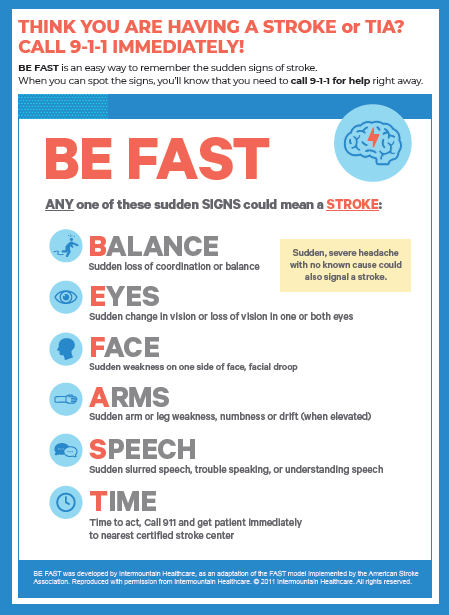
Take action.
When you spot the signs, call 911 to activate Emergency Medical Services (EMS) response.