Mar. 2, 2021 Edition 83
Epic solutions for start of Daylight Saving Time
On Sunday, March 14, Daylight Savings Time begins and the clocks will move forward one hour, resulting in a missed 2:00 a.m. (02:00) hour. For all Centura Health hospitals and clinics this will impact activities that are dependent upon a timing sequence (e.g. patient transfers, hourly medications, and flowsheet documentation). Please refer to the instructions below for specific direction regarding how to handle this missed hour within Epic. The “DST period” will be the gap between 1:59 a.m. (01:59) and 3:00 a.m. (03:00), representing the skipped or non-existent hour that should have occurred between those times.
| Tip sheets are also available via the Learning Home Dashboards that provide further step-by-step instruction. | |
MedicationsThe system automatically reschedules medication due times to accommodate the non-existent 02:00 hour. Pharmacists and clinicians will see a warning when putting in medication orders that cross the DST period, prompting for confirmation.
FlowsheetsVolumes for infusions will appear inaccurate as they will not account for a non-existent 02:00 hour. Graph data will also show the non-existent 02:00 hour, even though it never occurred. When documenting such items, add a comment indicating “daylight savings time”.
LabFor Lab POC and WellSky, the time change will be automated. For Lab middleware system, the time change will be managed by Lab IT.
GE MacLab Cupid and IRYour hemodynamic system will adjust to the new time resulting in a one-hour gap in the documentation. To account for the difference in time, add the Daylight Savings Time SmartText to your procedure log as a miscellaneous event.
Surgery/OpTimeIt is important for case tracking events to reflect the actual amount of time between events. Please change the case tracking event times so that the amount of time between events is accurate rather than the actual times. Add a nursing note that includes the actual times for that patient, even if it looks incorrect because of the time change. Example: A trauma patient enters the OR at 01:40. Then, as 01:59 passes it becomes 03:00. The case ends at 03:20. The case tracking event should reflect “In Room” at 01:40. and “Out of Room” at 02:20. This will correct the time in the room to 40 minutes (instead of 100 minutes). The nurse will write a note explaining the alteration in times.
AnesthesiaAnesthesia cannot be documented in the system during the DST period. All documentation must take place on paper so that it can be scanned back into the system later by HIM.
OB/StorkTime calculations will not be accurate during the DST period. This includes hours of life of newborn, labor length, time since ROM, time since cervical exam, and labor and delivery events. Clinicians must manually calculate times and document the sequence of events in a note electronically. Please work with your biomed department to change the times on the fetal monitors as you normally would.
Device Integration and Alaris PumpsDevice integration will not be taken offline for our Spring DST period. See specific time stamp instructions in your Application specific tip sheets on the Learning Home Dashboards.
ED/ASAPDuring the Spring DST, the system displays emergency room patients in the department for one hour more than the reality. Note that patient tracking times and event-to-event times will not consider the skipped 02:00 hour.
Worklist TasksTasks scheduled between the 02:00 and 03:00 hour will display as “overdue”. Document these tasks at the appropriate time during the 03:00 hour.
Bed ChargesAn additional bed charge is added to an account if the patient spans the DST period. Starting in Epic version 2018, the system automatically calculates most hourly bed charges during DST events. Manual charge correction is still necessary for timed procedures and/or when a patient event occurs such as admission/discharge within the DST period. For example, manual correction is necessary for a patient admitted at 01:30 and discharged at 01:00 due to the DST transition.
Questions?Contact the Help Desk at ext. 84000 or (303) 643-4200.