| Feb. 9, 2021 Edition 80 |
 |
|
|
||||||||||||||||||||||||||||||||||||||||||
|
||||||||||||||||||||||||||||||||||||||||||
|
||||||||||||||||||||||||||||||||||||||||||
| © 2021 Centura Health. All Rights Reserved. Proprietary and Confidential - for internal distribution only. |
Centura Health has always stood for top quality – delivering the highest quality and safest care possible through our award-winning entities, services and teams. We are pleased to announce that 12 of our hospitals are 5-star rated in various procedures and outcomes according to research released by Healthgrades, the leading resource that connects consumers, physicians and health systems. Every year, Healthgrades evaluates hospital performance at nearly 4,500 hospitals nationwide for 32 of the most common inpatient procedures and conditions using Medicare data, and additional analyzes outcomes in appendectomy and bariatric surgery using all-payor data provided by 16 states.
This analysis shows that patients treated at hospitals receiving a 5-star rating have a lower risk of dying and a lower risk of experiencing one or more complications during a hospital stay than if they were treated at hospitals receiving a 1-star rating in that procedure or condition.
We are proud of our Centura Health facilities that were recognized with 5-star ratings from Healthgrades within specific service lines:
 |
| Chris is on a mission to carefully listen and understand diverse perspectives in pursuit of wellness. |
In order to ensure the security of Centura Health computer environments, Information Technology (IT) will release and install Microsoft (MS) Security updates the same month they are released.
In February, two security updates will be required. The January updates will be released on Sunday, Feb. 14, at 11 p.m. (2300 MT), and the February updates will be released on Sunday, Feb. 21, at 11 p.m. (23:00 MT).
Applications or services impacted
Microsoft security updates will only be installed on Windows Operating System (OS) devices. iOS and MacOS devices will not be impacted.
When this will occur?
| Critical Applications | |
| Application | Workaround |
| 3M 360 Encompass | There is no workaround for this application. |
| Alaris Interoperability | Use the Alaris IV Pump Integration Downtime Recovery Checklist. |
| Ascom Vital Sign Alerts (St. Francis NICU) | Ascom will not provide vital sign alerts to Cisco phones and requires the downtime procedures to be initiated. |
| Avasure Virtual Telesitters | Avasure Virtual Telesitters will be unavailable. Initiate downtime procedures including in-person sitting coverage. |
| HUGS | HUGS Infant security system will be unavailable. Onsite security should be notified of downtime and unit doors monitored. |
| Natus Neuroworks | Please initiate downtime procedures. |
| Myla Software/Virtuo Blood Culture Instruments | Culture orders will not interface from Epic to Myla during this time. Please follow downtime and manual procedures, as necessary. |
| Nurse Call Systems (All) | Nurse Call systems will not send alerts to phones. Nurse Call alerts will alarm at the main console. Downtime procedures should be in place and the nurse call console should be monitored while the system is down. |
| OBIX | OBIX will be unavailable. Downtime procedures including in-person monitoring should be initiated which may require increased staff. |
| Point of Care lab tests uploading to Epic | Point of Care lab results will not upload to Epic during the full maintenance window. POC tests completed during the downtime will upload to Epic once the downtime is complete. |
| Pyxis | Pyxis stations will automatically be placed on critical override in order to pull medications. |
| WellSky Transfusion – Blood Bank | WellSky Transfusion (Blood Bank) will not be available. The labs should initiate downtime procedures if the application is needed during the downtime. |
| Computer workstation security updates | Following the installation of workstation updates, you will see a 15-minute countdown and then the workstation will automatically restart. |
Don’t get caught off guard! Prepare for our new SharePoint and Microsoft Teams expiration policy that will be implemented in April 2021.
Why is this being done?
Currently Centura does not have an expiration policy for Microsoft Online SharePoint Sites or Microsoft Teams Sites.* As a result, many document repositories exist that are no longer being used, taking up storage and adding risk of sensitive information being unnecessarily discoverable.
Information Technology (IT) has partnered with Corporate Responsibility to identify an expiration policy for Microsoft SharePoint Online and Teams sites that will go into effect on April 30, 2021.
*If you are not familiar with Microsoft Teams, it is a communication and collaboration tool with document storage and sharing capabilities, provided by SharePoint. It will also replace Skype for Business instant messaging. It was piloted in IT and will be rolled out to the rest of the organization throughout March and April. Please stay tuned for additional communication and training. If you would like to get a head start, review the MS Teams End User Guide.
What is in the new expiration policy?
After April 30, 2021, all SharePoint Sites and Microsoft Teams sites will need to be “renewed” on an annual basis. The “clock” for annual renewal will “start” on April 30, so the first potential expiration date would be April 29, 2022.
There are two mechanisms for annual renewal: