Microsoft (MS) Teams is the official platform for communication and collaboration at Centura Health. MS Teams has been fully deployed across our connected eco-system. This robust collaboration hub, which is integrated with SharePoint, enables associates the ability to instant message, create project sites, share documents, collaborate and create efficiencies as part of your daily work. In preparation for Microsoft’s full retirement of Skype for Business, on Tuesday, June 1, Skype for business will be retired and will no longer auto launch when you log-in to a computer.
We encourage you to begin using MS Teams prior to June 1, to ensure the application is fully functional and to enhance your proficiency. You may be prompted to upgrade MS Teams during your initial launch. If you encounter any issues, please contact the Centura Service Center at 303.643.4200. If you attempt to launch Skype for Business after June 1, you will receive the following messages:
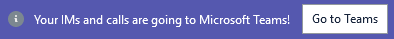 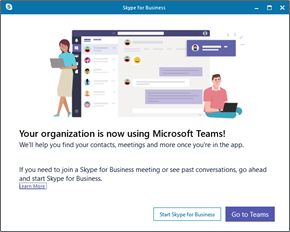
For a short period of time, if you are using MS Teams and an associate sends you a message using Skype for Business, the chat will be delivered into MS Teams with a banner indicating that the person is using Skype for Business and that some features in Chat may not be available.
You will be able to conduct a basic chat between Skype for Business and MS Teams.
To become proficient with MS Teams prior to June 1, launch the application and then select the Learning Pathways icon on the left navigation bar. Additionally, the resources below will assist you with basic navigation, so you can begin utilizing MS Teams Chat:
Information Technology is committed to delivering new technology to streamline and encourage collaboration and communication to enhance the work you do together to deliver whole person care. If you have any questions regarding this change, please call the Service Center at 303.643.4200.
|

COMMENTS (0)
POST A COMMENT
Your Name *
Your Comment *