Essential Information
- Agents can make coverage edits to renewal offers throughout the renewal period.
- The new “Save and Exit” button enables agents to save changes to the renewal offer. Those changes will be included in the renewal policy when it is issued.
|
Dear agent,
Now, agents have more flexibility and control when making edits to renewal offers.
What has changed
- Agents can make changes, save them, and leave and come back without losing their work. Agents can use the new “Save and Exit” button to do this.
- TWIA no longer automatically submits and locks the renewal offer at the 35-day mark before the renewal offer expires.
- Agents can make changes during the 35-day period before the renewal offer expires.
- Agents are in control of when the “Submit” button is used and a renewal offer is submitted and locked (can no longer be changed) for policy issuance.
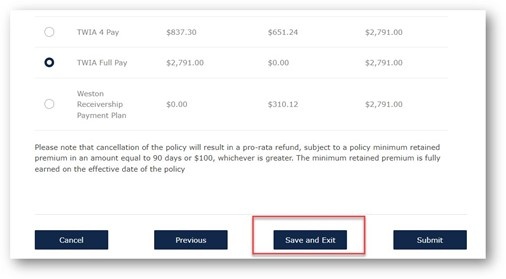
What has stayed the same
- When an agent hits the “Submit” button, the renewal offer is locked and in the “Offer Submitted” status.
- No editing is possible after a renewal offer is submitted and in the “Offer Submitted” status.
- TWIA automatically sends the renewal offer to the policyholder at the 35-day mark before the renewal offer expires.
- Agents can check and edit policyholder email addresses and other contact details when making renewal offer edits.
Here is what's next
Here are upcoming adjustments to the Agent Portal:
- Adding a printable quote function similar to the one in the old agent portal
- Enabling agents to select any pay plan and make the down payment via EFT or eCheck
If you have any questions, please contact Policy Services at agentservices@twia.org or (800) 788-8247.
Our normal business hours are Monday-Friday, 8:00 a.m. to 5:00 p.m.
Sincerely,
Texas Windstorm Insurance Association |