|
MYCOVIDSCREEN UPDATE:
Thank you for your flexibility this morning while completing your regular home health checks. As you know, due to a system-wide issue, myCOVIDscreen did not launch this morning; however, HQ has now resolved the issue and we are on track to launch tomorrow morning (Sept. 10).
Please note: At this time, not all work-from-home employees will participate in the trial or have access to the web url link below. Employees who need to leave on behalf of work should work with their leader to determine trial participation.
HOW TO ACCESS THE MYCOVIDSCREEN DIGITAL TOOL:
Employees with a company-issued smart phone device:

The myCOVIDscreen app should now be pushed to your company-issued device. If you are unable to access the tool tomorrow, we ask that you contact your supervisor and continue with your self-symptom screening at home, as you have done in the past, prior to starting work and arriving at a Comcast customer location or Comcast building site. Directions to access myCOVIDscreen can be found here.
Simply click on the app and sign in using your SSO log in to complete the screening.
- After completing the screening and receiving your digital passport, you will be able to close out of the app and reopen at any time in the next 18 hours to access your passport. You will only need to sign into the application the first time.
- Please note that for Tech Ops employees, myCOVIDscreen will be integrated with Tech360. Once you sign into Tech360 as you normally do, you will be prompted to complete the screening.
Employees with a smart phone but not a company-issued device:
You can access the myCOVIDscreen tool through your internet browser by using the url: mycovidscreen.comcast.com. You will then sign in using your SSO log in and complete the screening. You can take a screenshot of your passport so you can easily access it once you arrive at your worksite. Click here for information on Multi-Factor Authentication that is required to log in.
Employees who do not have a smart phone:
You can access myCOVIDscreen tool via the web url below on a laptop or tablet.If you do not have a smart phone to display the digital passport, you can print or email your passport as a PDF to your supervisor or take a picture of the digital passport if you have a digital camera or camera phone. In some cases, your work site may make an electronic device—either a computer, laptop, or tablet—available to you near the entryway. Please coordinate with your supervisor to 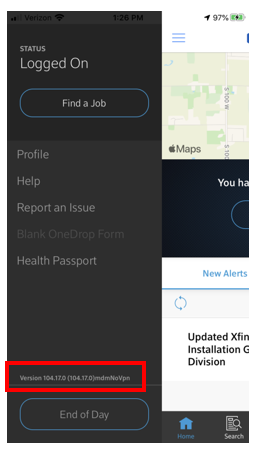 determine what is best for your situation. determine what is best for your situation.
Employees Accessing Via Tech 360:
If you are having issues, we ask that you first validate that you are on the correct version of Tech 360. It needs to be 104.17.0. (pictured to the right).
If you have technical difficulties accessing myCOVIDscreen:
If you or an employee is experiencing any technical difficulties, support is available 24/7 at Support_Now@comcast.com. You can also chat or call (888)-570-0778 (toll-free) or (215) 286-8090 (US & International callers) from 8 a.m. to 8 p.m. ET. For escalation with a ticket number, email Supportnow_Escalation@comcast.com.
We recognize the challenges associated with the pandemic and the commitment to daily screening that is required. We want to thank you for your continued focus on prioritizing your health and safety and that of all of our teammates and customers.
|