Essential Information
- Now, agents can select the 10-Pay plan in the Agent Portal and make the first payment via EFT or eCheck.
- The policyholder makes the remaining payments by enrolling in auto pay in the Policyholder Portal.
|
Dear agent,
Now, agents can select the 10-Pay plan in the Agent Portal and make the first payment via EFT or eCheck.
Summary of latest updates available to agents in the Agent Portal
- Agents can select the 10-Pay plan and make the first payment via EFT or eCheck. (See video below.)
- IMPORTANT: The policyholder must enroll in auto pay in the Policyholder Portal. If not enrolled in auto pay for the remaining payments, the policy will default to the 4-Pay plan without written notice to the agent or the policyholder. Agents should provide a valid email address for the policyholder to ensure they receive auto pay enrollment information and billing notifications.
- A pop-up alert will remind the agent the 10-Pay plan requires a valid policyholder email.
- Agents can view the same payment schedule as the policyholder can in their Policyholder Portal account. (Included in video below.)
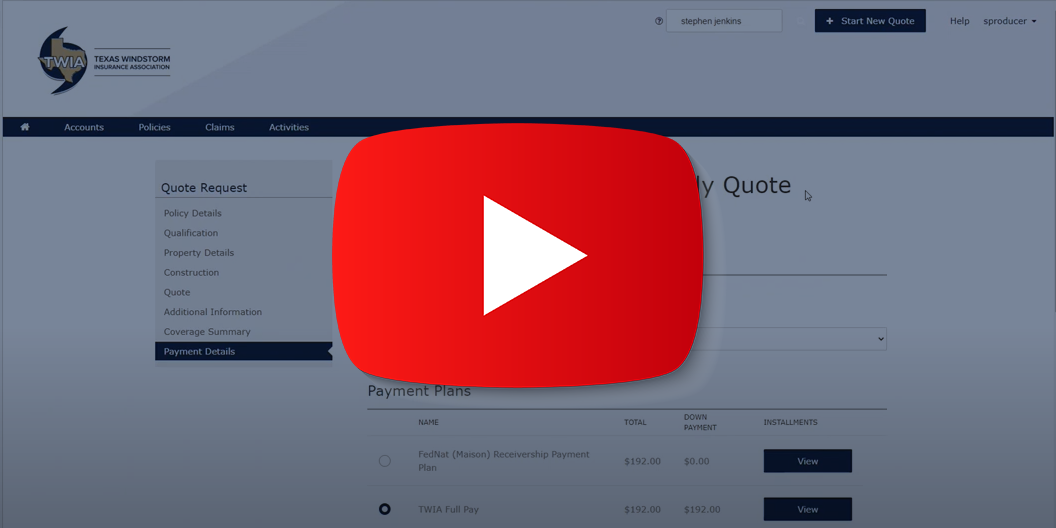
- Policy dashboard load times have been improved.
- A pop-up alert will remind the agent an application cannot be edited once submitted and in “submitted status.”
- Limits of liability have been updated for manufactured homes for policies effective on/after 1/1/2023.
What’s next
Agent Portal updates that are coming soon include a printable quote function.
If you have any questions, please contact Policy Services at agentservices@twia.org or (800) 788-8247. Our normal business hours are Monday-Friday, 8:00 a.m.-5:00 p.m.
Sincerely,
Texas Windstorm Insurance Association
|